File not Found errors after migrating a 2003 portal
During an (vanilla) upgrade of a 2003 portal, the upgrade process automatically turns every area and subarea into publishing webs. Sometimes the provisioning of this feature does not work as it should and therefore when you land on a page you automatically receive the File Not Found error.
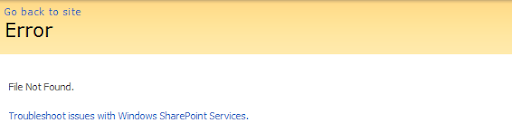
So what should you do to solve this problem?
- Well.. paste "/_layouts/settings.aspx" after the url of the web (eg http://portal/subsite/_layouts/settings.aspx).
- Click on Site Features and there you will see that the Publishing feature isn't activated.
- Activate the feature (to let it know that it is a publishing web so we can deactivate it)
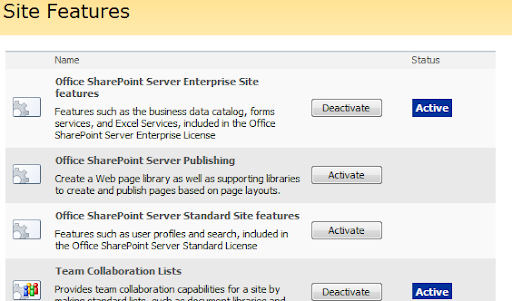
- Deactive the feature (let it remove all the previously provisioned bindings)
- Activate the feature again (perform this operation to let it provision again freshly)
Problem solved!

3 comments:
Thanks. We're about to upgrade to MOSS 2007. This is good to know.
The following address i am getting the address bar.
http://win-fnhjwj9651k:2000/AZTravel/_layouts/TravelRequest
/AuthenticateUser.aspx?ListName=ApprovalsInProgress
Error message is
file not found.
please fix my problem.
Thanks for the information, it will ll definitely help me start contributing with the projects I use and was trying to figure it out how to help them.
Post a Comment