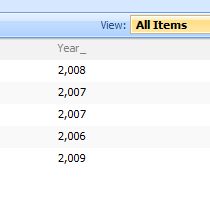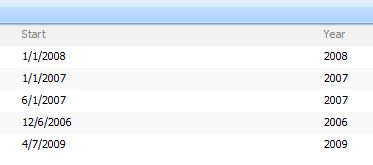BDC writing back baby!
Nick from SharePointNick.com has done it! Check out the article he posted about writing back to the datasource using the BDC at Business Data Catalog Read and Write- You got it!
Grab your copy of the BDC Meta Man here
We've been working on BDC Meta Man for little over a year now. Along with the first release I think the feature I can show you today is just as exciting! I've always known that being able to write back to a business data catalog source was possible, but finding the time to create the new functionality was the reason for it taking so long. I also wasn't 100% sure that Microsoft would want us to make the BDC 'writeable' as in most presentations I'd seen they always say it's a read-only solution. Well if you dig into the SDK it is possible to find that they don't mind it being a write back solution..