InfoPath FormViewer Webpart in action
Ok so yesterday I posted what the webpart did and how it can be used. Today I'm going to show you how it actually helps the approver(s) by showing the complete process of submitting the form until the very last approval.
- Opening up the form and fill in the data
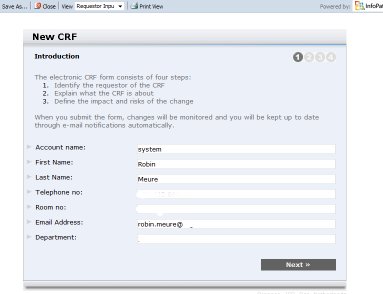
- Submitting the form SharePoint and check if the workflow is kicking off

- Open up the view and check if all the columns are properly promoted. This view is also the view that is being used by the webpart

- Go the task list and check whether a task is created for the approver
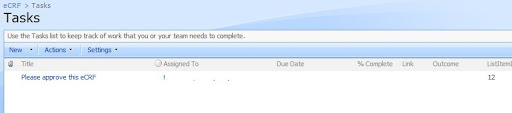
- Open the task and see what the approver needs to approve
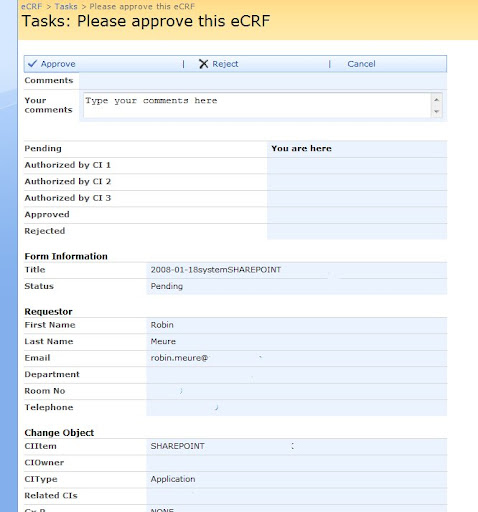
- Approve the task. Since there is only one person who needs to approve this process for this particular eCRF, the workflow is complete and it will show in the refresh of the page.
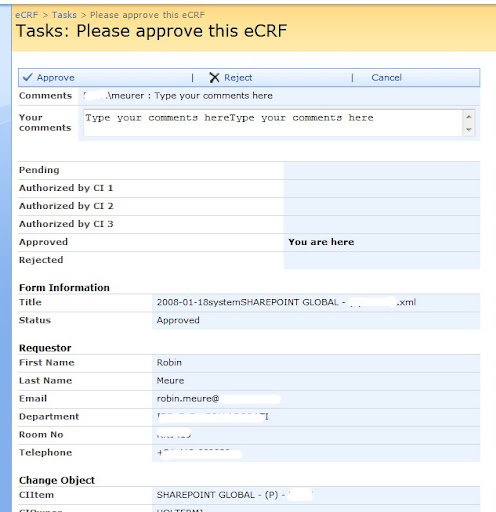
So hopefully I have shown you the functionality and thus the benefits of using this type of way of presenting information from a InfoPath form. In the whole process the infoPath form itself is never opened so it saves a lot of clicks for the user who needs to approve this.

9 comments:
I like this blog is fantastic, is really good written. Congratulation. Do you want to see something more? Read it...: Costa Rica is a country with a extremely sense of freedom. The landscapes are for much the most green in whole center america.The chances of investement are way to high, the average of Americans, European and people of the entire planet who is buying here is up in the sky !!!
Great investment opportunity in Costa Rica: condos, costa rica real estate, costa rica property. Visit us for more info at: http://www.jaco-bay.com/
i have read your article and found it very Interesting but usually i read prwed and ezine site and you get more info here
Very informative!
Thanks for writing such an out of the ordinary blog.
Nice Article about this sharepoint. thank you very much for sharing this information SharePoint Development
Valuabel Information !!! Thanks a Lot for Sharing !!! Keep It Up!!!
Thanks
Bijay
SharePoint 2010 Blogs - http://www.fewlines4biju.com/search/label/SharePoint%202010
MOSS 2007- http://www.fewlines4biju.com/search/label/MOSS%202007
Personal Blogs - http://www.fewlines4biju.com/search/label/Personal
Jobs- http://www.fewlines4biju.com/search/label/Jobs
Interview Questions - http://www.fewlines4biju.com/search/label/Interview%20Questions
C#.Net: http://www.fewlines4biju.com/search/label/C%23.net
Asp.Net - http://www.fewlines4biju.com/search/label/asp.net
good article. i like this blog very much.
thank you
Detailed Information, neat n clean too.. very valuable. Thanx for sharing :)
Grateful to check out your website, I seem to be ahead to more excellent sites and I wish that you wrote more informative post for us. Well done work.
Reading in 2025—still valuable! Legacy systems using InfoPath and SharePoint are alive in many enterprises, and this post is a solid reference for supporting those workflows efficiently.
data science internship |
python internship |
artificial intelligence internship |
java internship |
cyber security internship
Post a Comment